To download software for your personally owned computer, log in to this site; you will see a list of applications available to you under the terms of a campus-wide software license.
Windows users: To extract the contents of .zip files, right-click and select Extract All.
Mac users: To extract the contents of .dmg (disk image) files, double-click the file and the image will mount on your desktop.
Log in to this site|
Software Title |
Description | Platform | Who's it for? | Download Link | Installation Notes | Cost |
|---|---|---|---|---|---|---|
Adobe Creative Cloud |
Applications for video, design, photography, and the web. The suite includes Adobe Acrobat. |
|
|
Free for staff/faculty. For students: free until 7/31/2025. | ||
|
Anaconda |
Anaconda is a distribution of the Python and R programming languages for scientific computing that aims to simplify package management and deployment. |
|
|
free | ||
ArcGIS Online |
Virtual instance. Geographic information system (GIS) for working with maps and geographic information. |
|
|
free | ||
ArcGIS Pro |
Geographic information system (GIS) for working with maps and geographic information |
|
|
free | ||
Autodesk software for students and educators |
Free for students and faculty |
|
|
free | ||
DNRGPS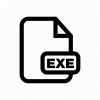 |
DNRGPS is an update to the popular DNRGarmin application. DNRGPS and its predecessor were built to transfer data between Garmin handheld GPS receivers and GIS software. |
|
|
free | ||
|
EquatIO |
Easily add equations, formulas, graphs and more to G Suite for Education Apps and Microsoft Word. Select Try Now, download and install, After installation, when you log in, use your Humboldt username and password for access to the full version. |
|
|
free | ||
|
GlobalProtect |
For VPN connections |
|
|
free | ||
IBM SPSS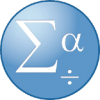 |
Statistical Analysis Software. Please submit a Help Desk Ticket via email to help@humboldt.edu or call (707)826-4357 to acquire a license key |
|
|
|||
|
MEGA - Molecular Evolutionary Genetics Analysis |
Sophisticated and user-friendly software suite for analyzing DNA and protein sequence data from species and populations. |
|
|
free | ||
|
Mendeley |
Reference management program |
|
|
free | ||
Microsoft educational software including Windows 11 Education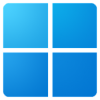 |
Windows Operating System. |
|
|
Free for active Humboldt students, staff and faculty. | ||
Microsoft Office 365 |
Latest desktop versions of Word, Excel, PowerPoint, etc. |
|
|
free | ||
Microsoft Office 365 ProPlus - Phone & Tablet |
Word, Excel, And PowerPoint. Note: Office Online is *not* included. |
|
|
free | ||
Microsoft Remote Desktop (vLab/vOffice Client Software |
Use Microsoft Remote Desktop for Windows to connect to a remote PC or virtual apps and desktops made available by your admin. With Microsoft Remote Desktop, you can be productive no matter where you are. |
|
|
Free | ||
|
Minitab |
Windows statistical package for home use by Humboldt employees and students. Includes license and installation instructions. |
|
|
free | ||
NoMachine |
Remote desktop software |
|
|
free | ||
Panopto |
Panopto is a lecture capture and video management system. Offering standalone and Canvas integrations, Panopto is available for users to create, view and stream content in our searchable database. Panopto is optimized for learning and accessibility. |
|
|
Free | ||
PointSolutions Classic Desktop (previously TurningPoint) |
Polling and poll design software for campus "clickers" |
|
|
free | ||
|
PuTTY |
PuTTY is an SSH and telnet client, developed originally by Simon Tatham for the Windows platform. PuTTY is open source software that is available with source code and is developed and supported by a group of volunteers. |
|
|
free | ||
QuantStudio 3 |
For use with instrument in Core Research Facility |
|
|
free | ||
Read&Write |
Productivity software |
|
|
free | ||
Snap 11 Professional |
Survey software |
|
|
free | ||
TeamViewer |
Screensharing software |
|
|
free | ||
Techsmith Camtasia |
A video-based screen capturing software program. Camtasia downloads are limited to staff and faculty only |
|
|
free | ||
Techsmith Snagit |
Screen capture software. Snagit downloads are limited to staff and faculty only |
|
|
free | ||
Wolfram Mathematica Desktop |
Computational software program. |
|
|
free | ||
Wolfram|Alpha Pro |
Compute expert-level answers using Wolfram’s breakthrough algorithms, knowledgebase and AI technology |
|
|
free |